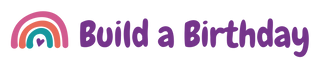How to Check Image Resolution
Images with high resolution result in a far more sharp and clear print. For our edible images, we recommend aiming for dimensions of at least 1000 x 1000 pixels.
Here's how to check on Windows and Apple/Mac computers:
Windows
Select the file you want to use. Right-click on the image and then select "Properties."

A window will appear with the image's details. Go to the "Details" tab to see the image's dimensions.

Mac
Select the image you want to use and "Right-click" on it. Click on "Get Info".

The image information window will open. You can find the image's dimensions under the "More Info" section.